Products
Solutions
Resources
9977 N 90th Street, Suite 250 Scottsdale, AZ 85258 | 1-800-637-7496
© 2024 InEight, Inc. All Rights Reserved | Privacy Statement | Terms of Service | Cookie Policy | Do not sell/share my information

The row density feature allows you to change the spacing between rows within the various pages and slide out panels in Control, allowing you to view your data with the amount of spacing you prefer.
There are three options available:
The Row density icon is available on the CBS, ACS, Pay Items, Change Register, and Audit Log tabs.

When you select the Row density icon, a drop-down menu appears, where you can select the row density (space between rows) you prefer.
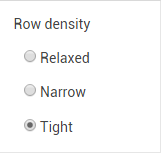
The row density you select applies to all registers within Control, including all tabs and slide out panels on the Workspaces and Project Library pages.
Row density is user-specific, so different users can apply different row densities within Control, and the row density option you select will remain the next time you log in.
Row density is independent from the Viewsets you create. The row density you select is therefore not saved as part of your viewsets.
Additional Information
9977 N 90th Street, Suite 250 Scottsdale, AZ 85258 | 1-800-637-7496
© 2024 InEight, Inc. All Rights Reserved | Privacy Statement | Terms of Service | Cookie Policy | Do not sell/share my information
